Frequently Asked Questions
How can I give permissions to a user?
There are a handful of different permissions a user can have in CAT. To learn more about the different access and permissions a user can have take a look at What are the different types of access a user can have?.
Student
Student accounts are flagged automatically based on their college status. This cannot be adjusted.
Regular Staff
Regular employee accounts will have to be given access explicitly into the system by adding them in User Permissions. To add a new employee account, you may be able to find them in the "User Search" or if not, by manually adding their account.
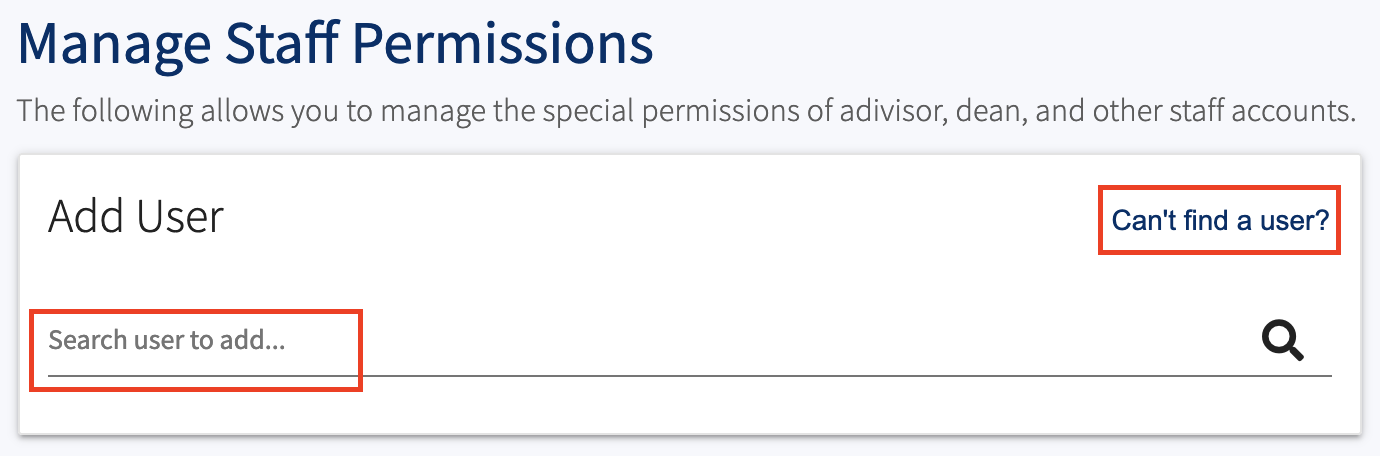
Cosmetology Staff
To give a user Cosmetology Staff permissions, you must also have this or superuser permissions. First, go to "User Permissions", find and click the user's name, check the manager box, and click "Update." Simply, uncheck the box to remove the Cosmetology Staff permissions.
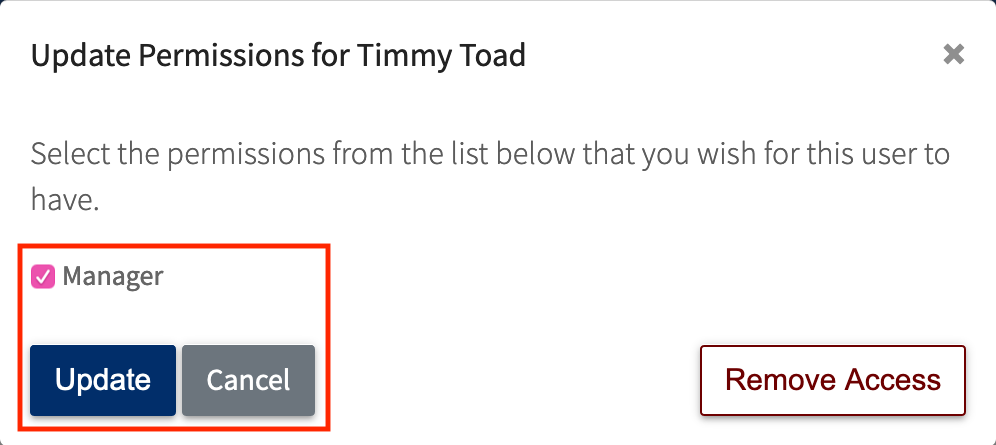
Superuser
This permission is changeable only by other superusers. Please contact, code@rccc.edu or an existing superuser, if you feel you need this level of access.