Frequently Asked Questions
What are the different types of access a user can have?
Users in CAT can fall under a couple different access or permission levels, which are outlined below.
Students
College students will be able to log into the system and create new cosmetology applications, update, and retract existing active applications. They will also have access to review their account details and their previously submitted application data. Students will not have access to any other student information, aside from data related to their current applicant seat for their selected program and schedule.
Regular Staff
Regular staff will be able to review, create, modify and remove student applications. They will also have the ability to make general system content changes, such as adding/editing programs, schedules, booklets, etc.. They will not receive any student application update notifications.
Cosmetology Staff
Cosmetology staff essentially have the same permissions as regular staff, but with the added bonus of receiving daily notification emails.
Superuser
Superusers can do everything regular staff can do. Additionally have access to emulate other users within the system. This is mostly intended for the developers to more quickly troubleshoot issues within the system and each emulation is logged for the record.