Frequently Asked Questions
How do I upload additional proof of identity documents?
You may occasionally find the need to upload additional supporting documentation after your proof of identity has already been verified.
Open Application Review
To do so, you will first need to go to your application review - if you need additional direction on how to get there, refer to How do I review my application?
Click "Proof of Identity" Tab
Once in you application, you should have multiple tabs available to you. Select the Proof of Identity tab.
Click "Add Documentation" Button
From here, as long as your application is active, you should have the button to add documentation. This will present a form for you to upload more documents. One caveat to note from this upload form, is that documents are not automatically linked to the application - so they will not immediately appear on this application review page until Cosmetology Staff explicitly link the file.
Review Documentation
You can pseudo review all uploads you've made by going to the "My Account" page and scrolling to the bottom.