Frequently Asked Questions
How do I review my application?
Your current application progress will always be front and center on your dashboard, but if you ever wish to review your progress and past submissions you can do so easily.
Open "My Account"
From the navigation menu, open the "My Account" page. Here you will have access to review all your account data, as well as change your dominant hand selection.
Click "Review Application" Link
Scrolling down, you will see your current application, as well as any retracted or inactive applications. To review more information, simply click the "Review Application" link under your current application.
You may notice you also have access to "review" all your uploaded proof of identity documents. If you wish to physically see the copy of the uploaded file or remove files, please get in contact with us.